Kali Linux 2 post install setup tips

Whenever I install a fresh copy of Kali Linux there are few procedures I follow to set it up properly. In this post I am going to list most common steps I repeat with every new installation.
Log in with the username root and the default password toor
Update Kali
As with most installations, start by doing a full update. Open a terminal and type the following:
apt-get update apt-get dist-upgrade
If everything goes well this is a good time to take a snapshot if you’re on a VM.
Change Default Password
Kali root account comes with the default password “toor”. It is a good idea to change this before enabling services such as SSH.
On the terminal window type:
passwd
Setup Metasploit
Metasploit framework loads and runs faster when it is connected with postgresql database. To set it up first start the postgresql service.
service postgresql start
Configure DB support in Metasploit – on the terminal type:
msfdb init
Once done, check the DB is properly connected by starting Metasploit
msfconsole
Inside Metasploit type
db_status
You should see confirmation that Metasploit is connecting to the DB
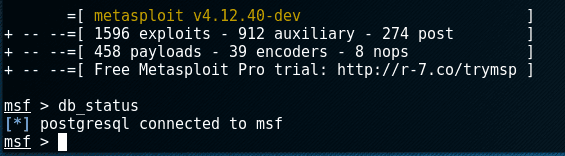
Postgresql service has to be started manually on every reboot. To make postgresql start on boot:
update-rc.d postgresql enable
Change the hostname
It’s a good idea to change the default host name if you’re not on a lab environment.
leafpad /etc/hostname
Change the default name “kali” and save
leafpad /etc/hosts
Change the default name “kali” and save.
Reboot for changes to take effect.
More tips
Offensive Security – Kali Linux 2.0 Top 10 Post Install Tips




Leave a Reply